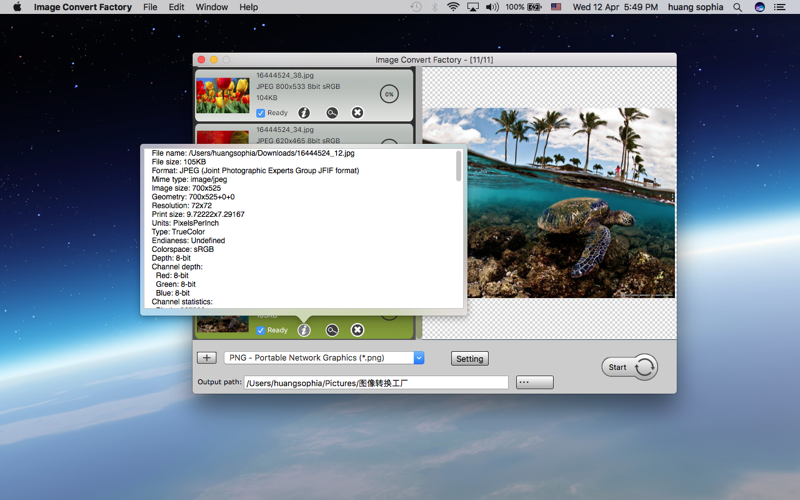Image Convert Factory = Image Information Viewer + Image Browser + Image Converter + Watermark Generator + Animation Generator + Image Effects
* Support Too Many Input Image Formats:
Image Convert Factory supports almost all input image formats.
* Support Many Image Output Formats:
Image Convert Factory supports many image output formats, including AAI, AI, ART, AVS, BGR, BGRA, BGRO, BMP, BMP2, BMP3, BRF, BPG, CAL, CALS, CIN, CIP, CMYK, CMYKA, CUR, DCX, DDS, DIB, DPX, DXT1, DXT5, EPI, EPS, EPS3, EPSF, EPSI, EPI, EPT2, EPT3, EXR, FAX, FITS, G3, G4, GIF, GIF87, GRAY, GROUP4, HDR, HISTOGRAM, HRS, HTM, ICB, ICO, INFO, INLINE, IPL, ISOBRL, ISOBRL6, JBIG, JNG, JPE, JPEG, JPG, JPS, JP2, J2C, J2K, JXR, JSON, MAP, MASK, MAT, MADF, MONO, MNG, MPR, MSL, MSV, MTV, MVG, NULL, OTB, P7, PAL, PALM, PAM, PBM, PCD, PCDS, PCL, PCT, PCX, PDB, PDF, PDFA, PFM, PGM, PICB, PJPEG, PNG, PNG, PNG, PNG, PNG, PNG, PNG, PNM, PNM, PPM, PS, PS3, PSB, PSD, PTIF, RAS, RGB, RGBA, SGI, SHIX, SIX, SIX, SIXEL, SUN, SVG, SVGZ, TGA, TIF, TIFF, TIFF64, TXT, UBRL, UBRL6, UIL, UYVY, VDA, VICAR, VID, VIFF, VIPS, VST, WBMP, WEBP, XBM, XPM, XV, XWD, YCbCr, YCbCrA, YUV and so on.
* Covert Images to Meet Your Needs
Image Convert Factory helps you to remove extra information on the original image, reduce the size of the original image with lossy or lossless compression algorithm. It can resize, rotate, flip, trim images and convert images to all kinds of other formats.
* Support Gif Animation Generation
* Support Adding Image Watermark
Image Convert Factory enables you to add text or picture as watermark to images. You can change texts direction, font size, font color, background color and transparency as needed.
* Support Various Effects
Image Convert Factory supports all kinds of effects, such as blur, charcoal, chop, colored, colorize, gray, negate, monochrome, threshold, brightness, saturation, hue, contrast, deskew, despeckle, distort, edge, emboss, enhance, gamma correction, implode, filter, mirror, normalize, rotate, add noise, reduce noise, paint, polaroid, raise, segment, shade, shadow, sharpen, shave, shear, sketch, solarize, spread, swirl, transparent, trim, vignette, wave and so on.
* Support Viewing Image Information and Browsing Images
* Batch Conversion
Image Convert Factory supports batch converting hundreds of image files. You can drag several folders with a lot of image files to Image Convert Factory which will be running in the background. The destination folder will be auto-populated after the conversion is completed.
* 100% Pure Software
Image Convert Factory will not do anything without your permission. It won’t automatically send files to iTunes, collecting your personal data or installing any bundled software.
Feedback:
Any suggestion will be appreciated, support email: [email protected]